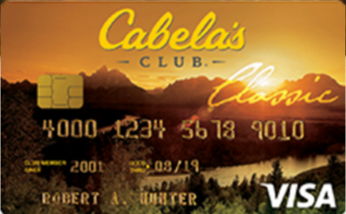You can check balance on a Chase UCard online at ucard.chase.com.
JP Morgan Chase has developed the UCard and offers its services to corporations and government clients. The card would be loaded with cash and money benefits as appropriate for the user.
For example, corporations may choose to load the card with salary payments for employees. But, many consumers hold a card that is pre-loaded with government benefits, such as unemployment benefits and other types of cash assistance.
Before consumers can use their corporate or government benefit prepaid cards, they will need to register and activate the card for their personal account.
Check Balance on a Chase UCard and More
At the JPMorgan Chase UCard Center you will be able to do several activities associated with your card account.
Some of the things you can do include:
- register your UCard center account
- activate your card online
- check your balance
- review account activity
- communicate with customer service
To Get Started …
- Go to the JPMorgan Chase UCard Center here.
Once you have registered and setup your JPMorgan Chase UCard account, you will then be able to login and sign in with your user name and password. Account login is secure and straightforward.
Once you are logged in, take the time to activate your card so it may be used.
You will like the fact that you will be able to check balance on a JPMorgan Chase UCard account anytime online. In addition, review transactions and account activity.
JPMorgan Chase UCard Phone Number
Want or need to talk to a customer service rep? Call their phone number at 866-645-3111.